Work Smarter with Interactive Video Conferencing
Boost your team’s productivity with AI-powered tools like live captions, transcripts, and noise cancellation. Join meetings instantly from any device for seamless collaboration.
Your Productivity Toolkit: Features That Work for You
Explore the powerful features that make every meeting smarter and more productive.
Intelligent Noise Cancellation
Experience noise cancelling video conferencing by automatically filtering out background distractions for crystal-clear audio.
Automated Meeting Transcripts
Instantly generate searchable meeting transcripts to capture every detail and decision, streamlining your follow-up process.
Video Conference Recording
Easily record and archive important discussions with one-click video conference recording for future reference or sharing.
Live Captioning
Enhance understanding and accessibility with real-time, accurate captions during your interactive video conferencing sessions.
Interactive Screen Sharing
Elevate your video conferencing with screen sharing to present ideas, demo products, and collaborate on documents in real-time.
Multi-Platform Access
Experience true multi-platform video conferencing and join meetings instantly on any device with VidyVault.
Designed for Every Way You Work
From classrooms to engineering teams to remote offices — VidyVault delivers smooth, secure, and intelligent video conferencing for every professional setting.
Secure Enterprise Conferencing

Interactive Educational Sessions

Agile Technical Collaboration

Compliant Telehealth Meetings

Seamless Remote Work

How It Works: From Login to Collaboration
Start a secure video meeting in just a few clicks — no complex setup, no steep learning curve. VidyVault is built to help you connect, collaborate, and communicate effortlessly.
Installation & Login
Step One
Access VidyVault and log in instantly — no complex setup or configuration needed.
Start or Join a Meeting
Step Two
Create or join meetings in seconds. Share a link to connect your team on any device.
Invite & Collaborate
Step Three
Share your screen and collaborate in real time with AI-powered tools.
Manage & Review
Step Four
Easily control your meetings — manage participants and view past transcripts anytime.
What You’re Guaranteed: Communicate with Absolute Confidence
Your meetings are backed by robust security, reliable performance, and flexible controls.

Your Data, Your Control
With on premises deployment or private cloud deployment, your data never leaves your control. This makes VidyVault the ideal video conferencing software for business, education, technology, and telehealth where data privacy is critical.
Clear Communication
Experience clear conversations with intelligent noise cancellation. Our technology removes background distractions, ensuring every word is heard in your interactive video conferencing sessions.
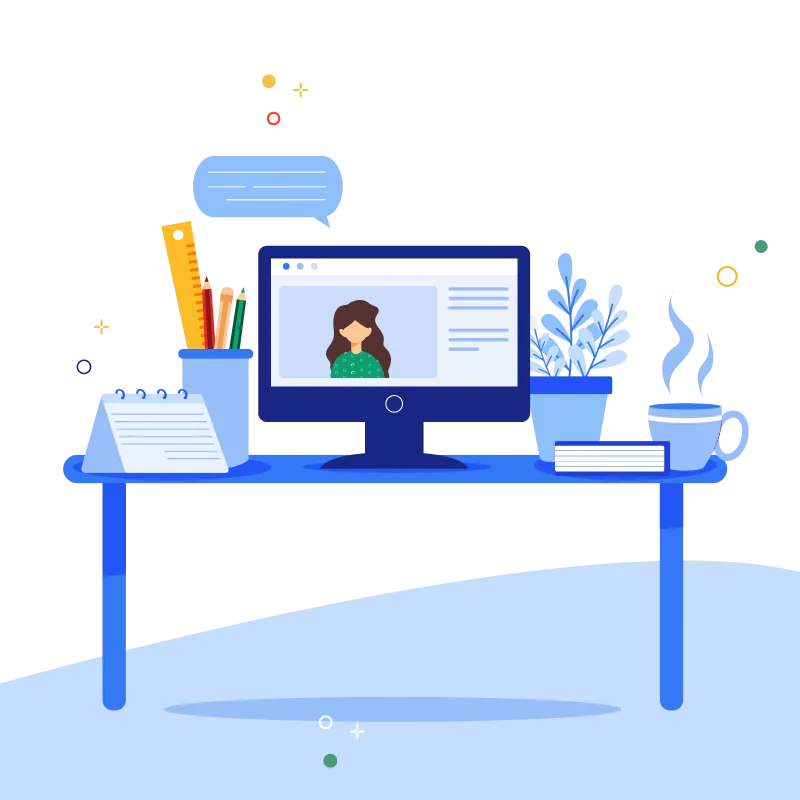
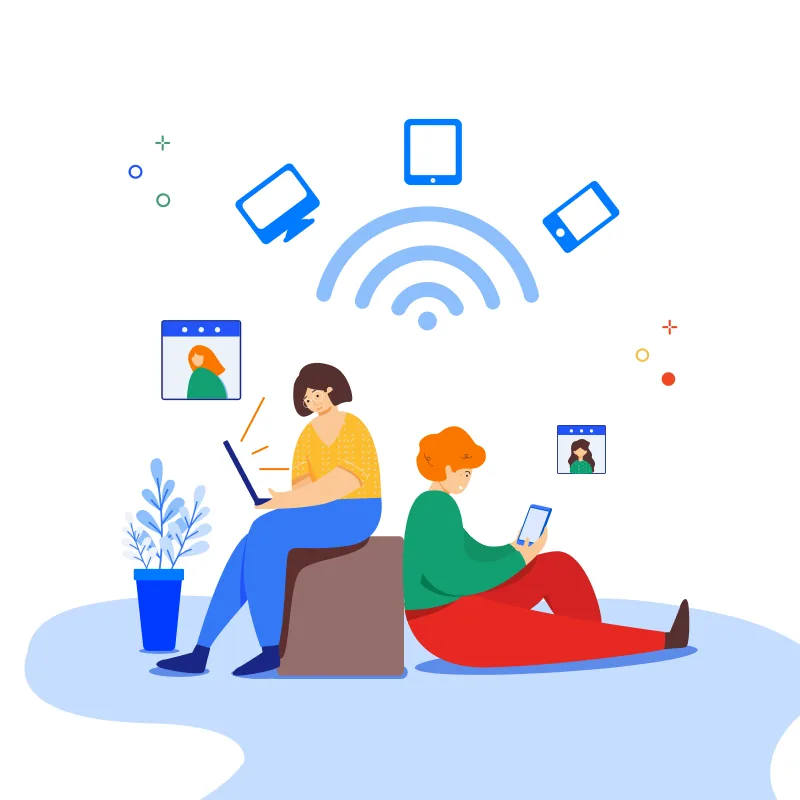
Work Without Limits
Enjoy true multi-platform video conferencing. Join effortlessly from your conference room, desktop, mobile, or directly via browser. This enables fluid multi-device collaboration, so your workflow remains uninterrupted, no matter where you are.
FAQ
A: Absolutely. Anyone can join directly from their web browser. Our browser-based video conferencing removes installation barriers while providing full functionality.
A: As comprehensive video conferencing software for education, we combine interactive video conferencing with live captioning services and recording capabilities. These features create an accessible learning environment that supports both remote and hybrid education models.
A: Yes, VidyVault enables seamless multi-device collaboration. You can start a meeting on your desktop and seamlessly transition to your mobile device without disrupting the session, supporting flexible work arrangements.