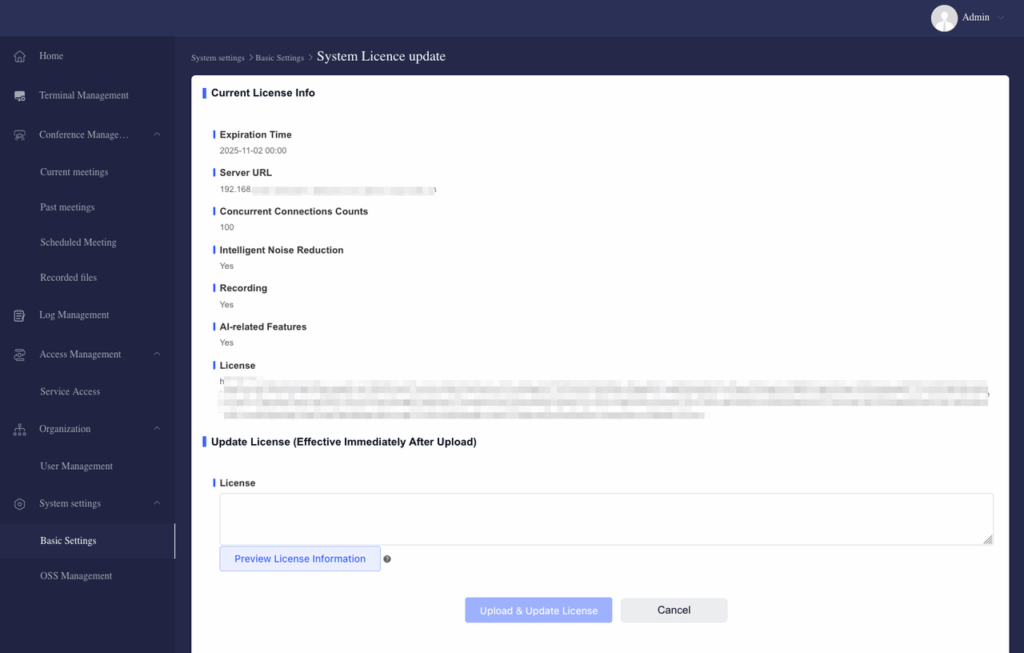License Acquisition Guide
update 11/03/2025
Trial Version (30-Day Free Trial)
No license application is required for first-time installation. You can try all features for free for 30 days.
Note: The system will automatically remind you to activate a valid license before the trial expires.
Official License (Paid Commercial Use)

1. Purchase a License Online Visit our official store and choose a license plan that fits your needs. 👉 Buy Now
2. Order Confirmation & Delivery Our technical team will verify your payment and deliver the license.
3. Receive Your License Email You will receive an email containing your unique license code.
4. Activate Your License
- Log in to the Admin Console
- Navigate to System Settings > Basic Settings > System Licence update
- Paste your license code and click “Preview License Info”
- After verifying, click “Update License”
- Restart the service to apply the license (required for cluster deployments)